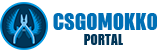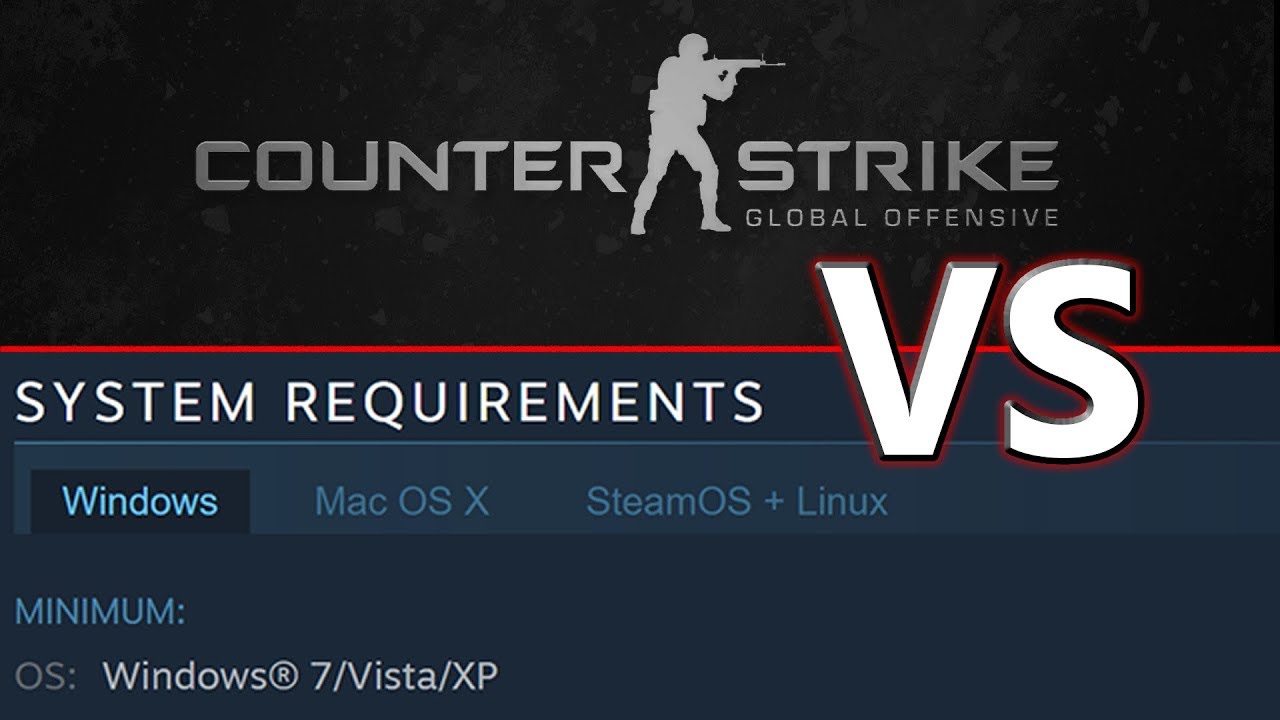In this article, you will learn about what game system requirements are, we will analyze the minimum requirements for cs go / cs2, as well as the optimal ones for a comfortable game with the maximum number of FPS.
Another nice addition for you will be a table of FPS indicators for various processors and video cards.
CS:GO / CS2 system requirements
System requirements
System requirements are a description of the approximate characteristics of the "hardware" that a computer / laptop must have in order for any particular software (ie games, programs, etc.) to work correctly and comfortably on it.
Find out the characteristics of your PC / Laptop
BUILT-IN WINDOWS 10 FEATURE
On the desktop of the PC / Laptop, press the key combinationWin+R, and in the search bar that appears, write msinfo32
Run msinfo32
In the window that opens, all information about your hardware and software will be available.
msinfo32 application window
CPU-Z
You can download a third-party free application CPU-Z . It is available on the official website by clicking this button. This utility will show in detail all the important technical information about your PC.
CPU-Z application window
CS:GO / CS2 system requirements
Novice CS:GO / CS2 players are always interested in what the minimum or recommended system requirements are for the game. There are a lot of sites with such information, but the data offered on them is not relevant for a long time. CS:GO / CS2 does not stand still: the developers update the game regularly, for example, increasing the detail of maps and player models, and consequently increasing the hardware requirements.
In CS:GO / CS2, the performance of your PC can be determined very simply, just type the command cl_showfps 1 in the console :
cl_showfps 1 // показывает количество кадров в секунду (FPS - Frames Per Seconds)
cl_showfps 0 // отключить отображение кол-ва фпс на экране
Information about the number of FPS will be available in the upper left corner of the screen.
Display fps in cs go / cs2 in the upper left corner
Another option for displaying FPS is the net_graph command :
net_graph 1 // включает отображение панели с информацией о соединении
net_graph 0 // отключает
Displaying connection information with the net_graph 1 command
Ideally, the number of FPS should be constantly equal to 300 , and at the same time not " jump ". On weak PCs/Laptops, it happens that FPS sags when, for example, several smoke grenades are animated on the screen at the same time or a large number of different player models.
Minimum system requirements
Officially published "minimal wages" from VALVE with which you can play cs go / cs2 are the following:
WINDOWS FAMILY
Operating system: Windows® 7/Vista/XP;
Processor: Intel® Core™ 2 Duo E6600 or AMD Phenom™ X3 8750 or better;
RAM: 2 GB RAM;
Video Card: Must have at least 256 MB of memory or more and support DirectX 9 with Pixel Shader 3.0;
DirectX: Version 9.0c;
Disk space: 15 GB (but ideally more if you suddenly want to record recordings of games in the first person, i.e. povki).
MAC OS X FAMILY
Operating system: MacOS X 10.11 (El Capitan);
Processor: Intel Core Duo (2GHz or better);
RAM: 2 GB RAM;
Video Card: ATI Radeon HD 2400 or better / NVidia 8600M or better
Disk space: 15 GB (ideally, of course, more).
STEAMOS + LINUX FAMILY
Operating system: Ubuntu 12.04;
Processor: 64-bit Dual core from Intel or AMD with a frequency of 2.8 GHz;
RAM: 4 GB RAM;
Video card: nVidia GeForce 8600/9600GT, ATI/AMD Radeon HD2600/3600 (Graphics drivers: nVidia 310, AMD 12.11), OpenGL 2.1;
Disk space: 15 GB;
Sound card: supporting OpenAL.
Friends, I assure you that a normal game will not work on such computers: at best, there will be something around 60-70 FPS at the lowest settings.
Optimal system requirements
We remind you that CS:GO / CS2 was released back in 2012, but even for modern computer hardware, the game is very demanding. If your plans are to achieve certain heights in the CS:GO / CS2 discipline, then it is better to immediately fork out for a PC in the region of at least 30 thousand only for the system unit. At the same time, you can play at the minimum graphics settings, which in general is more than enough, because. almost all professional cs go / cs2 players play with low settings. You can verify this in our config section .
And if you want more, for example, to stream - the system unit will cost many times more.
And so, what kind of hardware will give us the opportunity to play CS:GO / CS2 comfortably? Below is a table of the ratio of processors and video cards to get a certain amount of FPS. Please note that the examples are for high resolution 1080p with the maximum and medium graphics settings in the game.